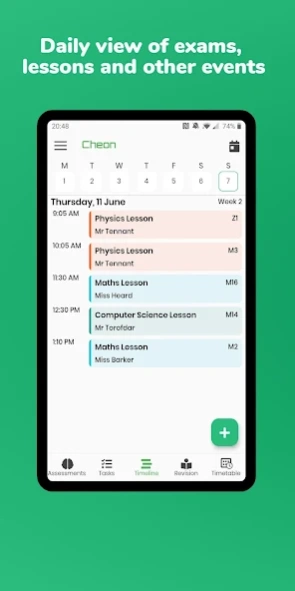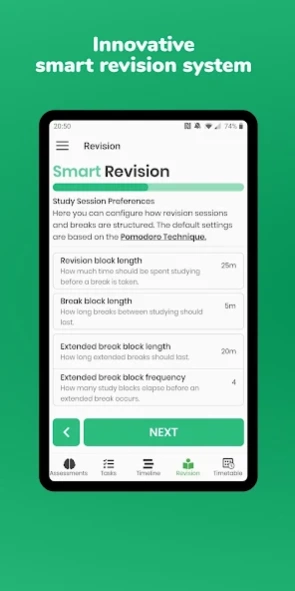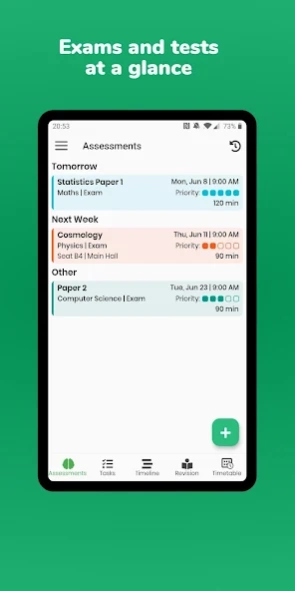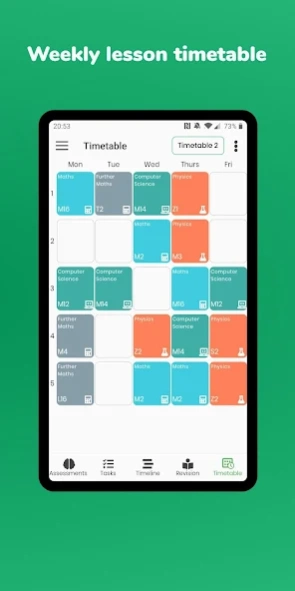Cheon: Smart Study Planner 1.6.2
Free Version
Publisher Description
Cheon: Smart Study Planner - The latest Smart Study Planner and Revision Timetable for students.
✔ CREATE EFFECTIVE REVISION PLANS
Our smart revision system automatically creates the perfect balance of study sessions based on the importance of your upcoming exams/tests. Create a few exams/tests then head over to the revision section to try it out!
✔ MANAGE YOUR TASKS
Split homework and other small tasks into current, overdue and complete task categories to stay organised and prioritise your work!
✔ VIEW YOUR LESSON TIMETABLE
Enter your 5-7 day lesson timetable to show lessons in the timeline view, rotating weekly timetables are supported too!
✔ GET NOTIFIED FOR UPCOMING HOMEWORK
Choose your preferred days and time to receive homework reminder notifications and never forget about another piece of homework!
✔ VIEW DAILY LESSONS, EXAMS AND EVENTS
Exams, lessons, study sessions and events from your calendar are all viewable at a glance with the timeline view.
✔ LIGHT/DARK MODE
Choose from light, dark or AMOLED dark for extra battery savings at no extra cost.
About Cheon: Smart Study Planner
Cheon: Smart Study Planner is a free app for Android published in the Teaching & Training Tools list of apps, part of Education.
The company that develops Cheon: Smart Study Planner is Britannio Jarrett. The latest version released by its developer is 1.6.2.
To install Cheon: Smart Study Planner on your Android device, just click the green Continue To App button above to start the installation process. The app is listed on our website since 2021-01-24 and was downloaded 15 times. We have already checked if the download link is safe, however for your own protection we recommend that you scan the downloaded app with your antivirus. Your antivirus may detect the Cheon: Smart Study Planner as malware as malware if the download link to app.cheon.app is broken.
How to install Cheon: Smart Study Planner on your Android device:
- Click on the Continue To App button on our website. This will redirect you to Google Play.
- Once the Cheon: Smart Study Planner is shown in the Google Play listing of your Android device, you can start its download and installation. Tap on the Install button located below the search bar and to the right of the app icon.
- A pop-up window with the permissions required by Cheon: Smart Study Planner will be shown. Click on Accept to continue the process.
- Cheon: Smart Study Planner will be downloaded onto your device, displaying a progress. Once the download completes, the installation will start and you'll get a notification after the installation is finished.